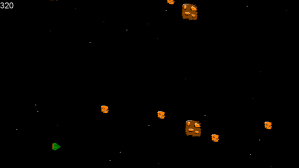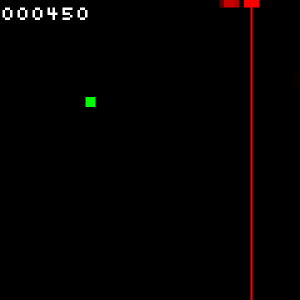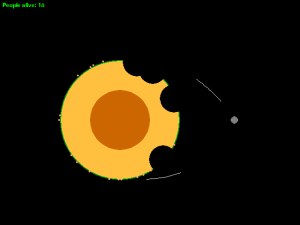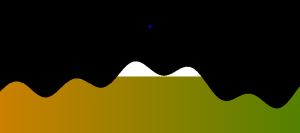Yesterday, on Twitter, I watched a discussion emerge as one person I follow pointed out that another person's hosted wordpress.com blog was illegible on her computer, with all of the content appearing in ugly bold italics.
While we never got to the bottom of that issue (I couldn't reproduce it), it's worth backing up and examining font use on the web.
Fonts, unlike any other aspect of web browser rendering, depend on the platform, not the browser version.
The reason is simple: fonts are not bundled with the browser, but with the operating system, or installed with some creative applications.
If you select fonts based on how they look on your computer, they will look different on another computer with a different set of fonts installed. Also, fonts are matched by name in CSS, so when you write
font-family: "Helvetica", "Arial", sans-serif;
you are requesting a font named "Helvetica", then one named "Arial", then the default sans-serif fonts. This is a very common thing for people to write, because Helvetica is a popular choice on Mac, Arial is a popular choice on Windows, and sans-serif is a catch-all. The intention is to select a nice sans-serif font on each platform.
Unfortunately, "Helvetica" can exist on Windows and Linux as well as Mac. Helvetica has been around as a typeface since 1957, and there are different versions of it around - by what route, or with what degree of intellectual property infringement, I do not know. There are also a fair number of variants that your computer might also consider, if they are installed.
On Linux, Helvetica was historically an X bitmap font (ugly, impractical things that are now effectively dead). These days it is generally an fontconfig alias for a free sans-serif font, but renders with iffy hinting and kerning, perhaps to conform to the original font's metrics (ie. it has been shoehorned into exactly the same space, so that printed publications don't come out wrong). I actually find this font quite uncomfortable to read.
On Windows, you may occasionally find Helvetica exists, perhaps even as the same font, installed on its own, or with some software suite, but if you do you'll find several browsers on Windows render fonts with Microsoft's ClearType renderer optimised for legibility, not the Mac's quality-optimised renderer, also used in Safari 3 on Windows. Microsoft own fonts have been tweaked to work well with ClearType - others may not. Linux is (as ever) more flexible: it's possible to configure the amount of hinting to use through fontconfig, although most users will keep their distribution's defaults.
Ultimately it's an impenetrable picture - you cannot be sure that the fonts you list will give anything like the browsing experience you were expecting. The same overall picture applies with serif fonts and monospace fonts.
The best solution (unless you want to try downloadable fonts, which I wouldn't recommend for body fonts) is to side-step the specifics of fonts entirely and delegate to the user/browser/operating system. There are three suitable aliases for font families: sans-serif, serif, and monospace. These will reliably give you a good font of that category. There are two other aliases, cursive and fantasy which are too poorly defined - you could get practically anything.
Is this really the only option? If you're prepared to go to the enormous lengths required, can you not pick a list of named fonts, test broadly and claim it works? Well, yes, if you test broadly enough you can get say 99.9% coverage. Unfortunately, that's not always good enough.
The topic of a site turns out to significantly affect the statistics of users that visit it. For example, a site about Linux will get more Linux hits. A site about using Photoshop will get most hits from people with Adobe Creative Suites installed, and that comes with fonts. So as a theme designer, what was 99%+ for you could be 90% for some of the people who use your theme.
So, in summary, stick to the safe fonts: sans-serif, serif and monospace. Fonts that are ubiquitious and designed for the screen are also quite safe - Arial and Verdana. You might be able to find some other safe places by consulting statistics if you are feeling creatively hemmed in. But please, don't make font assumptions.