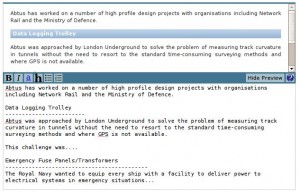Exercise: Recreate an attractive website
I pick up a fair bit of business from companies that already have a website created by, say, the boss's son's friend who has gone off to university, but also I'm forced to use hundreds of websites that have cringingly poor design or cripplingly poor usability. I am very supportive of amateur and beginner web designers striving to improve, but when I browse the web it's obvious there are still very many web designers who don't understand what they need to do to improve, and turn out poor websites time and again. It's a widening gap: while the beaten track consists of websites that scream 2009 in both look and feel, many amateur websites are stuck in 1999.
Anyone interested in learning to design websites would do well to study the existing web in a bit more detail - look and learn, as well as practice! I'm going to present a simple exercise a web designer of any level can benefit from.
Instructions
- Choose a topic. Perhaps a hobby, or a movie; something you are passionate about is best, but definitely something that you can write at least a few pages about.
- Pick a website you personally like a lot, but nothing too simple. The idea is to stretch yourself, so pick something elaborate.
- Use the design of the website you have chosen as the template for a new website about your chosen topic.
What you need to end up with is an attractive website that takes a lot of inspiration or perhaps even outright rips off the website you chose as a template - but recreated from scratch. It's OK to explore a variation on the style, but don't skirt around some aspect that looks difficult. That's cheating. You might like to source images using Google or from a stock photo website like iStockphoto.

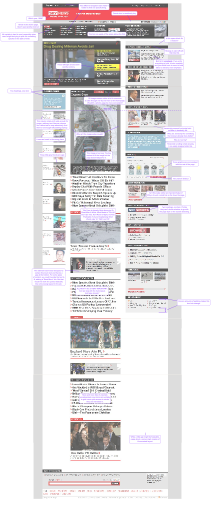
 """ % month.name()
""" % month.name()